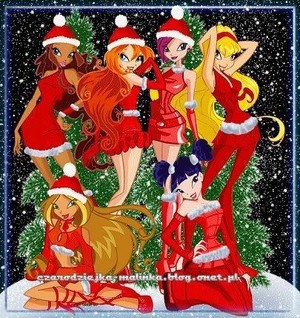PART II
Hello everyone, I am back with segundo part of the articulo “How to make icon”. If tu haven’t read first part and want to read it it’s <a href=”link> here </a>
So, today I’ll explain three things. That are “Uses of brush and “How to use Color Balance”. All the two are related with coloring effect and glittering of icon. Which plays an important role.
Uses of brushes : First of all tu need to download different types of brushes, usually pattern brushes (like floral brushes and background diseño brushes) are less need in making iconos so refuse to download them, instead Karl estrella brushes and Sparkle brushes are very good for it. If tu use Soft edge brush then it’s just perfect as it add special touch to the icons. One of icono (which tu can see) is looking like it’s glowing because of “soft edge” brush. So in all it give awesome result and tu don’t have to do so much of “hard work” for it. And remember don’t use it “too much” and it can spoil your icon, two three times using it is enough.
On the other hand, tu can use “soft edge brush” in other way too.
Steps
1. Increase size of brush
2. Choose color (try yellow as it suits every icon)
3. Decrease opacity (don’t decrease tolerance as it’ll decrease color’s density)
4. Apply brush (soft edge brush) on edges only.
5. Here tu go, tu can see yellowish effect in your icono
Now comes the segundo topic “Color balance” o “Channel Mixer” it’s basically used to give color effect and very easy to use.
In color balance, tu can adjust the color accommodation. tu can increase reddish/cyan effect , green effect o yellow effect. It’s the easiest thing and really give great look to your icons.
In part three I will tell tu how to add texts , it’ll be totally based on texts in iconos
Hello everyone, I am back with segundo part of the articulo “How to make icon”. If tu haven’t read first part and want to read it it’s <a href=”link> here </a>
So, today I’ll explain three things. That are “Uses of brush and “How to use Color Balance”. All the two are related with coloring effect and glittering of icon. Which plays an important role.
Uses of brushes : First of all tu need to download different types of brushes, usually pattern brushes (like floral brushes and background diseño brushes) are less need in making iconos so refuse to download them, instead Karl estrella brushes and Sparkle brushes are very good for it. If tu use Soft edge brush then it’s just perfect as it add special touch to the icons. One of icono (which tu can see) is looking like it’s glowing because of “soft edge” brush. So in all it give awesome result and tu don’t have to do so much of “hard work” for it. And remember don’t use it “too much” and it can spoil your icon, two three times using it is enough.
On the other hand, tu can use “soft edge brush” in other way too.
Steps
1. Increase size of brush
2. Choose color (try yellow as it suits every icon)
3. Decrease opacity (don’t decrease tolerance as it’ll decrease color’s density)
4. Apply brush (soft edge brush) on edges only.
5. Here tu go, tu can see yellowish effect in your icono
Now comes the segundo topic “Color balance” o “Channel Mixer” it’s basically used to give color effect and very easy to use.
In color balance, tu can adjust the color accommodation. tu can increase reddish/cyan effect , green effect o yellow effect. It’s the easiest thing and really give great look to your icons.
In part three I will tell tu how to add texts , it’ll be totally based on texts in iconos

Stella and Brandon