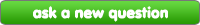I've had that problem once ><
Here's how (if tu don't understand something, tell me)
1. write the article
2. if tu scrool down the page, you'll find
Add imágenes to Your articulo (optional) 3. After it, you'll see
top image and
Bottom Image.
you'll have to subir the image(s) on the one that says "Bottom Image" (if tu wanna subir más than one click "
Click here to add another image"
4. Chose and subir the image
5. scrool to the articulo again and chose where the image will stay.
6. you'll have to write this: "img1 center, large" (see picture to see how to write correctly)
7. vista previa to see if tu wanna change something.
Note: if tu are adding más than 1 image, you'll have to do the step 6 más than once (according to the number of images)
e.g: 2 images.
---------------Text-------------
..............Image.........
--------------Text---------
..............Image.........
etc...
the image is what tu might see on the vista previa and
link is what it might look like
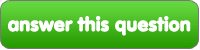


![I've had that problem once >< Here's how (if tu don't understand something, tell me) 1. write the articulo 2. if tu scrool down the page, you'll find [i]Add imágenes to Your articulo (optional)[/i] 3. After it, you'll see [i]top image[/i] and [i]Bottom Image[/i]. you'll have to subir the image(s) on the one that says "Bottom Image" (if tu wanna subir más than one click "[b]Click here to add another image[/b]" 4. Chose and subir the image 5. scrool to the articulo again and chose where the image will stay. 6. you'll have to write this: "img1 center, large" (see picture to see how to write correctly) 7. vista previa to see if tu wanna change something. Note: if tu are adding más than 1 image, you'll have to do the step 6 más than once (according to the number of images) e.g: 2 images. ---------------Text------------- ..............Image......... --------------Text--------- ..............Image......... etc... the image is what tu might see on the vista previa and [url=http://www.fanpop.com/spots/personality-test/articles/72523/title/eyes-personality]this[/url] is what it might look like](http://images4.fanpop.com/image/answers/938000/938326_1283981661560.66res_500_199.jpg)