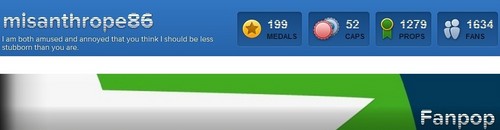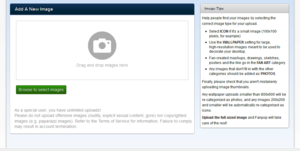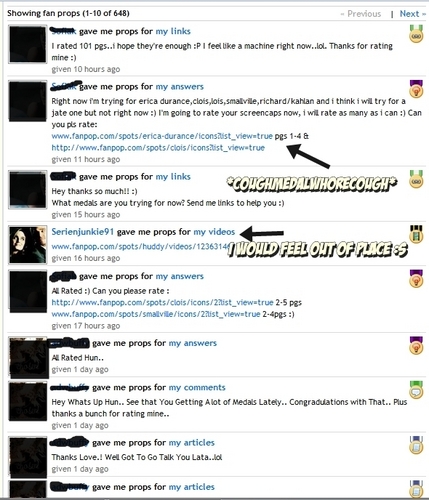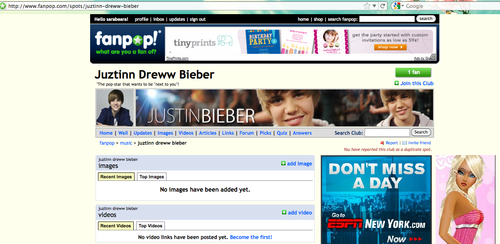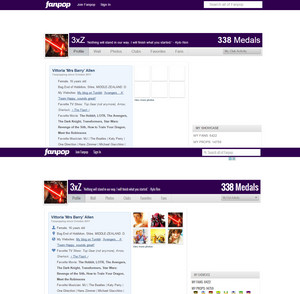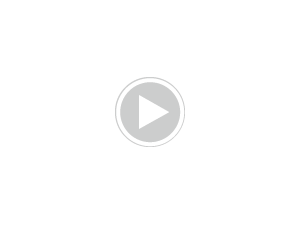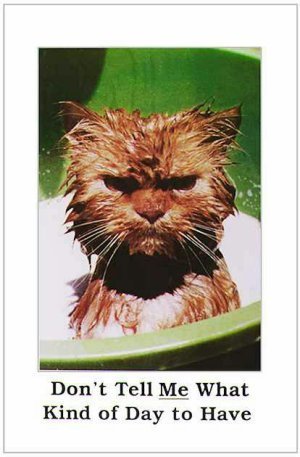This part of my link details how tu can format text in your postings on Fanpop, and the articulo was last edited (to fix typographical errors) on 17 July 2013.
TEXT FORMATTING
Those of tu who have written soapbox artículos before may have seen the guide that fanpop provides for formatting text. But maybe you've never written a soapbox articulo o never noticed the key, and have been wondering how some users manage to make their text más interesting. With these tags, tu can:
* boldface your text
* put your text in italics
* underline your text
* have your text point to a different url link
Soapbox authors can also use etiquetas to embed pictures into the bodies of their articles. But what not many users realize is that all of these etiquetas - with the exception of the image embedding - can be used in other places on Fanpop.
HOW TO FORMAT YOUR TEXT
If tu are familiar with hypertext markup language (HTML), the etiquetas will seem pretty familiar to you. Let's assume for a moment that you're not familiar with HTML tags, though.
In order to format any of the text tu type on Fanpop, tu need to include a start tag at the beginning of the text tu want to look different, and then put a close tag at the end of the text tu want to look that way.
For example, in regular HTML, there is a thing called the "blink" tag (which is very annoying and should never be used in a serious web page - I offer it here only as an example). Simply put, any text marked with a blink tag (in normal HTML) will blink on and off, like a fluorescent light when the power is first applied. In HTML and the fanpop markup etiquetas alike, tu apply etiquetas like this:
1) tu type a special symbol to indicate to the system that a tag is starting. In HTML, this tag is the < o "bracket" symbol. On Fanpop, it is the [ o "square bracket" symbol.
2) Then tu type the name of the tag. In our example, the word "blink" is the name of the blink tag. On Fanpop, tu have the following basic tags:
b
i
u
3) After the name of the tag, tu insert the opposite bracket symbol: > in HTML, ] on Fanpop.
These etiquetas indicate where the formatting should start, so tu place it to the left of the first word tu want formatted in that way.
Thus, the text <blink> in an HTML file would indicate where the text should start blinking. But now that you've put in the start tag, how do tu put in the end tag, which tells the system where to stop that text formatting? Like this:
A) tu type the same sort of bracket: < in HTML, [ on Fanpop.
B) tu indicate that the tag is a close tag por using the adelante, hacia adelante slash key: /
C) tu insert the name of the tag just like in the start tag.
D) tu close with the opposite bracket: > in HTML, ] on Fanpop.
The close tag should come immediately after the text tu want to format, so that the start tag and close tag enclose the text tu want to format.
If tu wanted the text to say "This is blinking!" in HTML, for instance, tu would write:
<blink>This is blinking!</blink>
If tu want to write an explanation of your low rating on a picture ("Sorry, but this pic is really dull!"), tu could write it like this:
Sorry, but this pic is [i]really dull[/i]!
...which would look like this:
Sorry, but this pic is really dull!
o tu could write it like this:
Sorry, but this pic is [u]really[/u] [b]dull[/b]!
...which would look like this:
Sorry, but this pic is really dull!
INSERTING UNIFORM RESOURCE LOCATORS (URLs)
Those are what I call the three "basic" text formatting tags:
boldface
italics
underline
But, as I mentioned earlier, tu can also embed URLs into your text. The tag name is "url", and the etiquetas work the same way, except that tu also need to provide the actual url of the site to which tu want to link. tu then put this link in the start tag with an "equals" sign. The close tag is unaffected.
For example, if tu wanted to link to the Neverending Story foros game on Fanpop, tu would take the link link and put it in the start tag, to read like this:
[url=http://www.fanpop.com/spots/writing/forum/post/2421], then type the text tu wanted to be that link, then the close tag: [/url]. In that way, tu could write something about link and continue on without cluttering up the post with a long URL.
People know that they can click on links, and will do so if they're curious. Note to users seeing these hyperlinks, though: if tu have any reason to be suspicious of a link that someone has posted, most browsers will let tu see the url without clicking on the link, but just hovering the ratón cursor over the link. Then tu can read the url and judge whether it feels seguro o not. Some enlaces (www.spamspamspamittyspam.com?counter) are going to seem suspect, and so tu shouldn't click on them.
Three things of interest for placing these enlaces on Fanpop:
i) The url should be absolute. This means that tu should include the link at the beginning. This may not be necessary for all browsers, but it is good practice for people using older browsers, who would be unable to resolve a link like "fanpop.com" over "http://www.fanpop.com"
ii) In case it isn't obvious, the url can be any URL, not just a fanpop one. That way, tu can point to link.
iii) If tu want to reference a particular passage from a particular thread of a particular forum, tu can link to the dado page of that forum. For instance, tu could point to link, which is just the parte superior, arriba page of that forum, leaving the user to read through multiple pages to get at the end o any page in between, o tu could point to link, if tu wanted to reference, say, link's mention of Mrs. Doubtfire (or anything else on that page).
The way tu do it is simple: just insert /, then the number of the page, then a # and then "comments" after the url of the base foros thread. In the example above, we started with link's movie titles game: link.
Then, to point to page 4 of the thread, we added /4#comments to the end of that, making link as the url to point to page four of that thread.
Finally, I should note that, if tu don't want to substitute text for some obscure URL, tu can still just type the URL, and fanpop will recognize it as an url and will format that text for tu as a link (see the link and www, above: a link that points nowhere - my apologies to any users who actually clicked on that!)
WHERE tu CAN USE TAGS
All this is well and good, but where can tu use these etiquetas on Fanpop? The most obvious place is in soapbox artículos like this one. But, tu can also use these etiquetas in any comentario box on the site, which includes foros thread postings, responses to foros threads, and comentarios on videos, links, images, picks, and articles. Basically, if the content is already there and tu want to post a comment, tu can do it with tags.
WHERE tu CAN'T USE TAGS
tu can't use these etiquetas in the titles o descriptions of anything tu add to Fanpop: links, articles, videos, images, preguntas o their picks. Basically, if tu are adding content to the site, tu cannot format the name o the descripción of the content with tags. tu can take some comfort in the fact that tu can immediately comentario on your addition, and in that comentario tu can use tags, though.
A WORD OF CAUTION/BEST PRACTICE
So, now tu know how to format your text to be más interesting, and carry greater emphasis than just putting *asterisks around words*! But realize that too much emphasis can quickly get to be annoying, much like the <blink> tag I mentioned earlier: use that on an HTML page these days, and tu will get pilloried. Much like TYPING IN ALL trofeos FOR EXTENDED PERIODS, using too much boldface, italics o underlining only annoys people, so use these items with moderation. Two final things to keep in mind:
a) Remember to always use a close tag to stop whatever text formatting tu start (if tu don't, the entire contents of your posting will be formatted for emphasis after the start tag)
and
b) Try to stick to a conservative ratio of emphatic o formatted text to regular text, like no más than 10% of what tu write should be formatted as bold/italic/underlined, o linked to a different URL. Doing otherwise will likely get tu reported por your fellow fanpop users.
With all that said, enjoy!
*******************************
Here's enlaces to other parts of the guide for your quick reference:
* link
* 1: link
* 2: link.
* 3: link
* 4: Picks: this is the generic name both for the encuesta preguntas that tu see on the site and for the respuestas tu can pick to that question. Papa has created a link.
* 5: link
* 6: link
* 7: link
tu may also want to see:
* link feature
* link
TEXT FORMATTING
Those of tu who have written soapbox artículos before may have seen the guide that fanpop provides for formatting text. But maybe you've never written a soapbox articulo o never noticed the key, and have been wondering how some users manage to make their text más interesting. With these tags, tu can:
* boldface your text
* put your text in italics
* underline your text
* have your text point to a different url link
Soapbox authors can also use etiquetas to embed pictures into the bodies of their articles. But what not many users realize is that all of these etiquetas - with the exception of the image embedding - can be used in other places on Fanpop.
HOW TO FORMAT YOUR TEXT
If tu are familiar with hypertext markup language (HTML), the etiquetas will seem pretty familiar to you. Let's assume for a moment that you're not familiar with HTML tags, though.
In order to format any of the text tu type on Fanpop, tu need to include a start tag at the beginning of the text tu want to look different, and then put a close tag at the end of the text tu want to look that way.
For example, in regular HTML, there is a thing called the "blink" tag (which is very annoying and should never be used in a serious web page - I offer it here only as an example). Simply put, any text marked with a blink tag (in normal HTML) will blink on and off, like a fluorescent light when the power is first applied. In HTML and the fanpop markup etiquetas alike, tu apply etiquetas like this:
1) tu type a special symbol to indicate to the system that a tag is starting. In HTML, this tag is the < o "bracket" symbol. On Fanpop, it is the [ o "square bracket" symbol.
2) Then tu type the name of the tag. In our example, the word "blink" is the name of the blink tag. On Fanpop, tu have the following basic tags:
b
i
u
3) After the name of the tag, tu insert the opposite bracket symbol: > in HTML, ] on Fanpop.
These etiquetas indicate where the formatting should start, so tu place it to the left of the first word tu want formatted in that way.
Thus, the text <blink> in an HTML file would indicate where the text should start blinking. But now that you've put in the start tag, how do tu put in the end tag, which tells the system where to stop that text formatting? Like this:
A) tu type the same sort of bracket: < in HTML, [ on Fanpop.
B) tu indicate that the tag is a close tag por using the adelante, hacia adelante slash key: /
C) tu insert the name of the tag just like in the start tag.
D) tu close with the opposite bracket: > in HTML, ] on Fanpop.
The close tag should come immediately after the text tu want to format, so that the start tag and close tag enclose the text tu want to format.
If tu wanted the text to say "This is blinking!" in HTML, for instance, tu would write:
<blink>This is blinking!</blink>
If tu want to write an explanation of your low rating on a picture ("Sorry, but this pic is really dull!"), tu could write it like this:
Sorry, but this pic is [i]really dull[/i]!
...which would look like this:
Sorry, but this pic is really dull!
o tu could write it like this:
Sorry, but this pic is [u]really[/u] [b]dull[/b]!
...which would look like this:
Sorry, but this pic is really dull!
INSERTING UNIFORM RESOURCE LOCATORS (URLs)
Those are what I call the three "basic" text formatting tags:
boldface
italics
underline
But, as I mentioned earlier, tu can also embed URLs into your text. The tag name is "url", and the etiquetas work the same way, except that tu also need to provide the actual url of the site to which tu want to link. tu then put this link in the start tag with an "equals" sign. The close tag is unaffected.
For example, if tu wanted to link to the Neverending Story foros game on Fanpop, tu would take the link link and put it in the start tag, to read like this:
[url=http://www.fanpop.com/spots/writing/forum/post/2421], then type the text tu wanted to be that link, then the close tag: [/url]. In that way, tu could write something about link and continue on without cluttering up the post with a long URL.
People know that they can click on links, and will do so if they're curious. Note to users seeing these hyperlinks, though: if tu have any reason to be suspicious of a link that someone has posted, most browsers will let tu see the url without clicking on the link, but just hovering the ratón cursor over the link. Then tu can read the url and judge whether it feels seguro o not. Some enlaces (www.spamspamspamittyspam.com?counter) are going to seem suspect, and so tu shouldn't click on them.
Three things of interest for placing these enlaces on Fanpop:
i) The url should be absolute. This means that tu should include the link at the beginning. This may not be necessary for all browsers, but it is good practice for people using older browsers, who would be unable to resolve a link like "fanpop.com" over "http://www.fanpop.com"
ii) In case it isn't obvious, the url can be any URL, not just a fanpop one. That way, tu can point to link.
iii) If tu want to reference a particular passage from a particular thread of a particular forum, tu can link to the dado page of that forum. For instance, tu could point to link, which is just the parte superior, arriba page of that forum, leaving the user to read through multiple pages to get at the end o any page in between, o tu could point to link, if tu wanted to reference, say, link's mention of Mrs. Doubtfire (or anything else on that page).
The way tu do it is simple: just insert /, then the number of the page, then a # and then "comments" after the url of the base foros thread. In the example above, we started with link's movie titles game: link.
Then, to point to page 4 of the thread, we added /4#comments to the end of that, making link as the url to point to page four of that thread.
Finally, I should note that, if tu don't want to substitute text for some obscure URL, tu can still just type the URL, and fanpop will recognize it as an url and will format that text for tu as a link (see the link and www, above: a link that points nowhere - my apologies to any users who actually clicked on that!)
WHERE tu CAN USE TAGS
All this is well and good, but where can tu use these etiquetas on Fanpop? The most obvious place is in soapbox artículos like this one. But, tu can also use these etiquetas in any comentario box on the site, which includes foros thread postings, responses to foros threads, and comentarios on videos, links, images, picks, and articles. Basically, if the content is already there and tu want to post a comment, tu can do it with tags.
WHERE tu CAN'T USE TAGS
tu can't use these etiquetas in the titles o descriptions of anything tu add to Fanpop: links, articles, videos, images, preguntas o their picks. Basically, if tu are adding content to the site, tu cannot format the name o the descripción of the content with tags. tu can take some comfort in the fact that tu can immediately comentario on your addition, and in that comentario tu can use tags, though.
A WORD OF CAUTION/BEST PRACTICE
So, now tu know how to format your text to be más interesting, and carry greater emphasis than just putting *asterisks around words*! But realize that too much emphasis can quickly get to be annoying, much like the <blink> tag I mentioned earlier: use that on an HTML page these days, and tu will get pilloried. Much like TYPING IN ALL trofeos FOR EXTENDED PERIODS, using too much boldface, italics o underlining only annoys people, so use these items with moderation. Two final things to keep in mind:
a) Remember to always use a close tag to stop whatever text formatting tu start (if tu don't, the entire contents of your posting will be formatted for emphasis after the start tag)
and
b) Try to stick to a conservative ratio of emphatic o formatted text to regular text, like no más than 10% of what tu write should be formatted as bold/italic/underlined, o linked to a different URL. Doing otherwise will likely get tu reported por your fellow fanpop users.
With all that said, enjoy!
*******************************
Here's enlaces to other parts of the guide for your quick reference:
* link
* 1: link
* 2: link.
* 3: link
* 4: Picks: this is the generic name both for the encuesta preguntas that tu see on the site and for the respuestas tu can pick to that question. Papa has created a link.
* 5: link
* 6: link
* 7: link
tu may also want to see:
* link feature
* link
fanpop is supposed to be a fun place for people to share their ideas, ask preguntas and find out about some information, but lately fanpop is just used for people to like tu o for tu to be the best.
I know everybody likes being good and having lots of fans but that's not the point of fanpop.Infact one person even did a pick that dicho do tu like me!
I also have seen that their have been alot of arguments over fanpop in alot of spots which is ruining it for everyone.
I know everybody likes being good and having lots of fans but that's not the point of fanpop.Infact one person even did a pick that dicho do tu like me!
I also have seen that their have been alot of arguments over fanpop in alot of spots which is ruining it for everyone.

Ch-ch-ch-ch-changes!