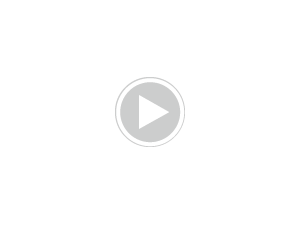PDF files are a great tool for website designers. However, sometimes, they can prove to be a curse for internet users, because all the designers do not follow good usability at the time of including PDF files in their websites. The following practices will help an individual create PDF files effectively, and then diseño websites to include PDF files effectively.
Create PDFs Well
Small-sized PDF files are good
Because PDF file can be made from Word does not mean that it should not follow rules of other downloadable files o web pages. When creating a PDF file for online users, it has to be small in size, i.e. up to 40 KB. Anything larger than this size will take much time to download & the readers might hit back button & leave and might not wait for it to open.
Optimize PDF images
The PDF files should have imágenes optimized for the web. The file will become much larger in size & slower to download if the imágenes are not optimized.
Good web escritura should be there in PDF files
Because the file is in PDF does not mean that one can forgo quality writing. If the file is to be made to be read with Adobe Reader, the same rules which apply for web escritura should apply for PDF. On the other hand, if the PDF file has to be made for printing, then it has to be written for print audience.
Make font legible
Keep the font larger enough. All users do not know that PDF files can be zoomed in o out.
Include navigation in PDF
In PDF files, it is better to include mesa, tabla of contents which is clickable, back and adelante, hacia adelante buttons & other navigation. This makes the files much easier to use.
Design Website to Handle PDFs
Use PDFs as a choice
The PDF files are a great alternative to website’s pages. Use PDFs for the pages that need to be printed. One can also use PDFs to provide easier method to look at forms o catalogs.
Use PDFs aptly
PDFs can be a quick way to get content which is written in Word docs up on to a website. Dreamweaver tool can be used for converting Word docs to HTML. After that, add website’s functionality and navigation.
Uses of PDFs on Web Pages
Why there is a need to convert Word to PDF? PDF files are created for the following purposes.
If the website has to display some kinds of forms, PDF is a great format for the purpose.
If the documents have to be provided on the website which requires printing, those can be provided in the form of PDF.
Create PDFs Well
Small-sized PDF files are good
Because PDF file can be made from Word does not mean that it should not follow rules of other downloadable files o web pages. When creating a PDF file for online users, it has to be small in size, i.e. up to 40 KB. Anything larger than this size will take much time to download & the readers might hit back button & leave and might not wait for it to open.
Optimize PDF images
The PDF files should have imágenes optimized for the web. The file will become much larger in size & slower to download if the imágenes are not optimized.
Good web escritura should be there in PDF files
Because the file is in PDF does not mean that one can forgo quality writing. If the file is to be made to be read with Adobe Reader, the same rules which apply for web escritura should apply for PDF. On the other hand, if the PDF file has to be made for printing, then it has to be written for print audience.
Make font legible
Keep the font larger enough. All users do not know that PDF files can be zoomed in o out.
Include navigation in PDF
In PDF files, it is better to include mesa, tabla of contents which is clickable, back and adelante, hacia adelante buttons & other navigation. This makes the files much easier to use.
Design Website to Handle PDFs
Use PDFs as a choice
The PDF files are a great alternative to website’s pages. Use PDFs for the pages that need to be printed. One can also use PDFs to provide easier method to look at forms o catalogs.
Use PDFs aptly
PDFs can be a quick way to get content which is written in Word docs up on to a website. Dreamweaver tool can be used for converting Word docs to HTML. After that, add website’s functionality and navigation.
Uses of PDFs on Web Pages
Why there is a need to convert Word to PDF? PDF files are created for the following purposes.
If the website has to display some kinds of forms, PDF is a great format for the purpose.
If the documents have to be provided on the website which requires printing, those can be provided in the form of PDF.